
5% OFF WITH CODE HKOBD2
Shopping Guide

1. Resgister and Login
Step 1-1: Click "Sign in" go to registeration Page
Step 1-2: Click "Creant an account" to join in us, enjoy discount and get more VIP products details, Let's go!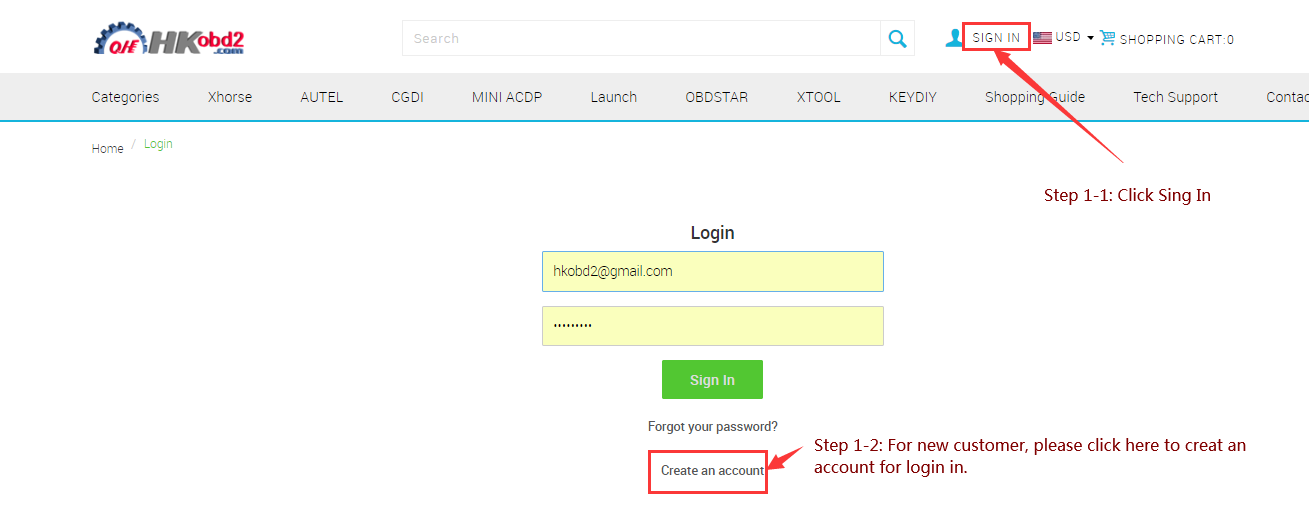
Step 1-3: Enter Email address and password, then click "Create" button to finish registeration.
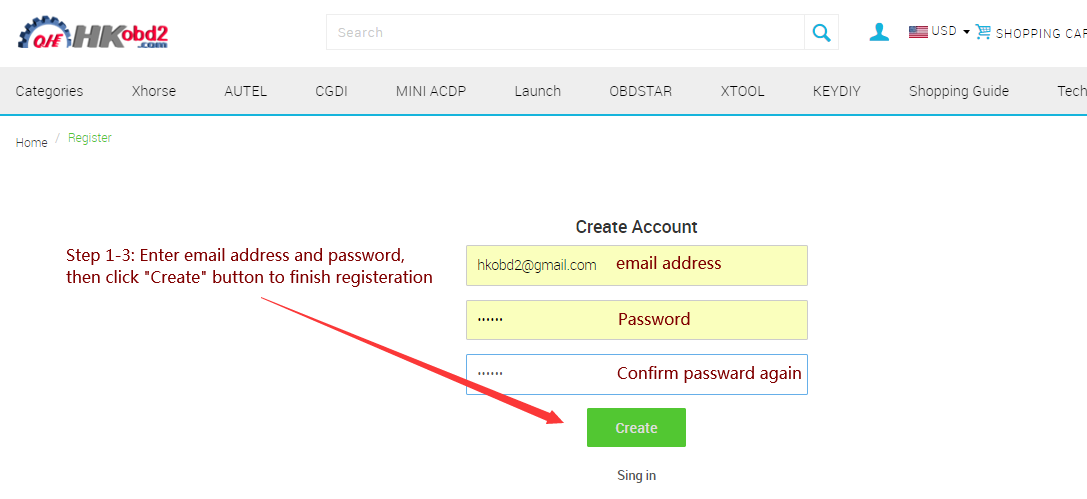
Step 1-4: Congratulation!!! Successful to join in us, welcome go through web page to shipping now.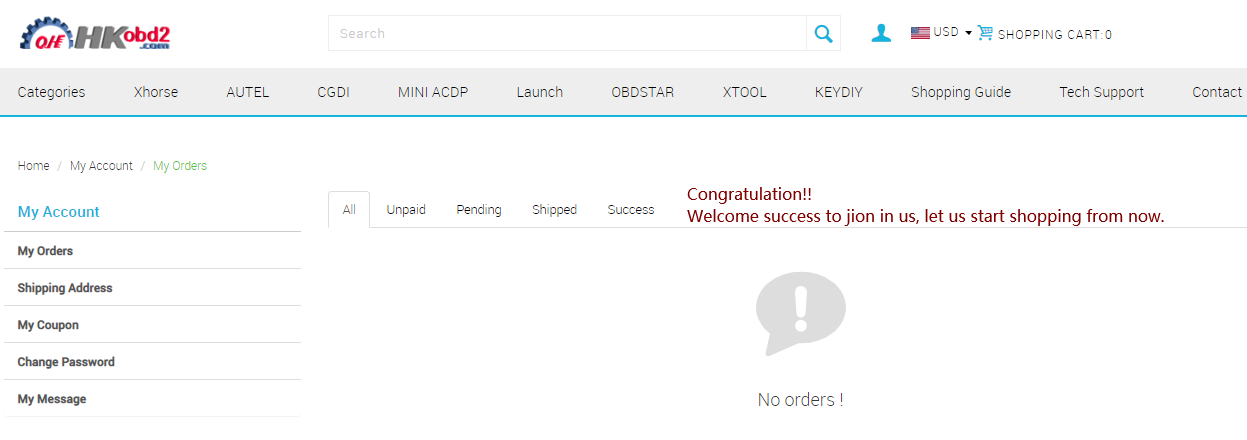
2. Add to Cart
Step 2-1: Enter the item key word which you are looking for , then click "search" go ahead.
Step 2-2: Choose the correct item from the search result, enter the products details page.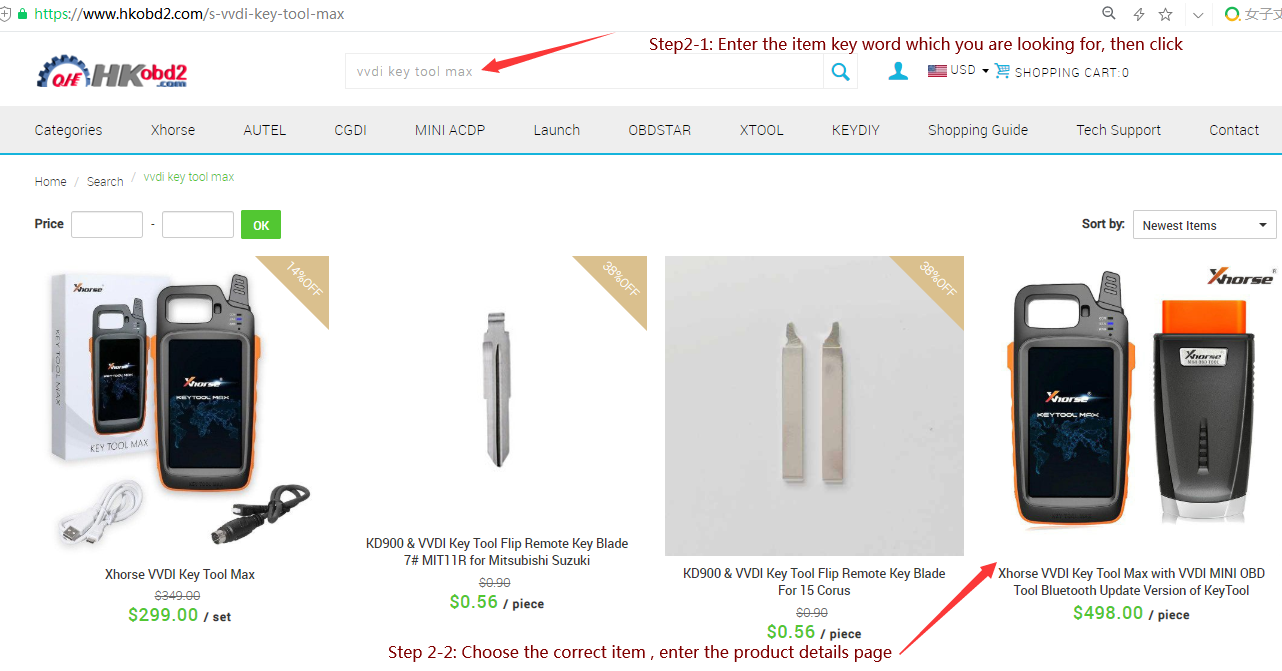
Step 2-3: Choose the Spec.
Step 2-4: Add the quantity which you want.
Step 2-5: Click " Add to Cart" Button Or "Buy Now" directly.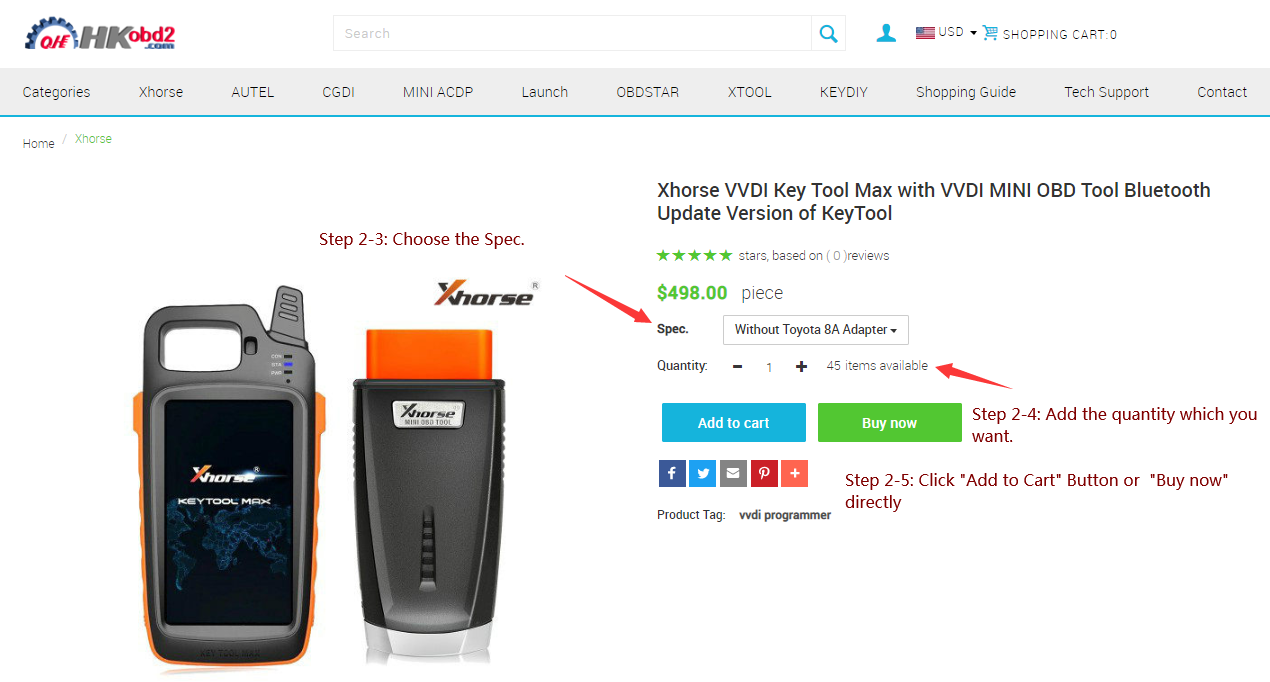
3. Go to Cart
- Click "Shopping Cart" to check what goods we add already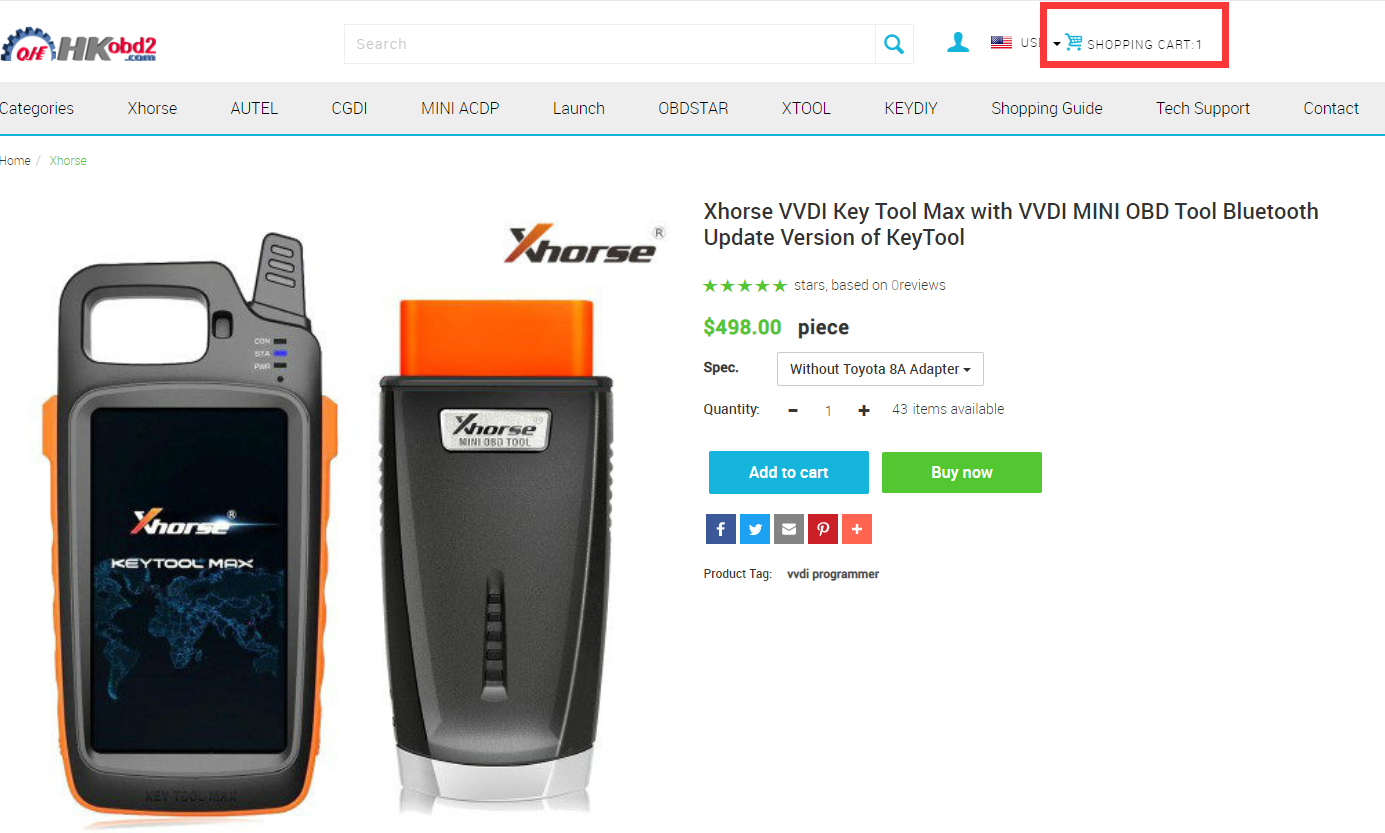
- then press "Check out"
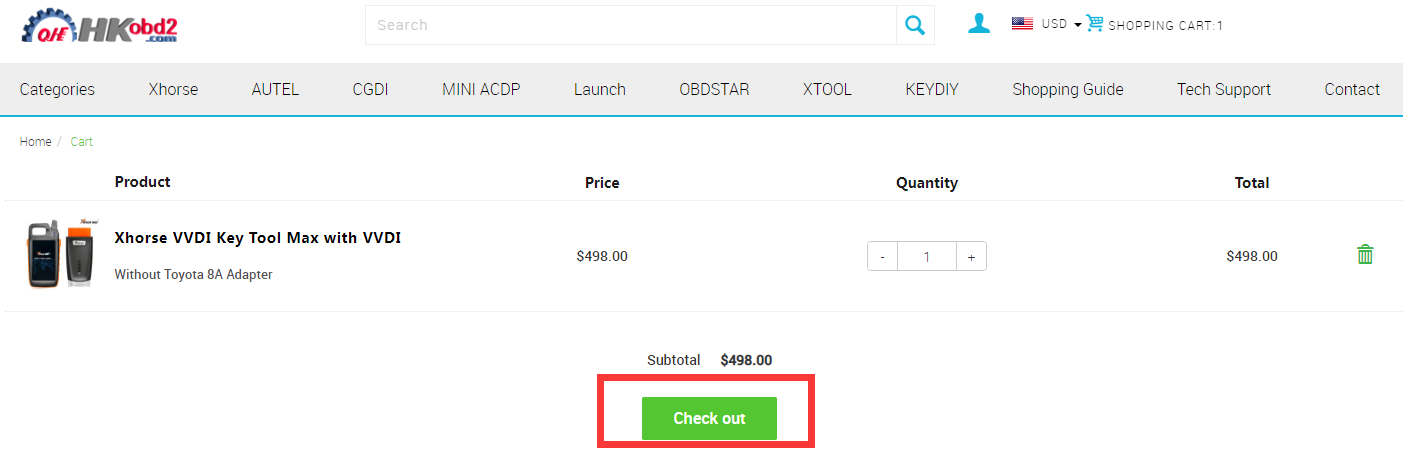
4.Fill in Address
- Address info including Full name, line of address, city, country and Contact phone convenient for delivery via courier. and then Click Continue to shopping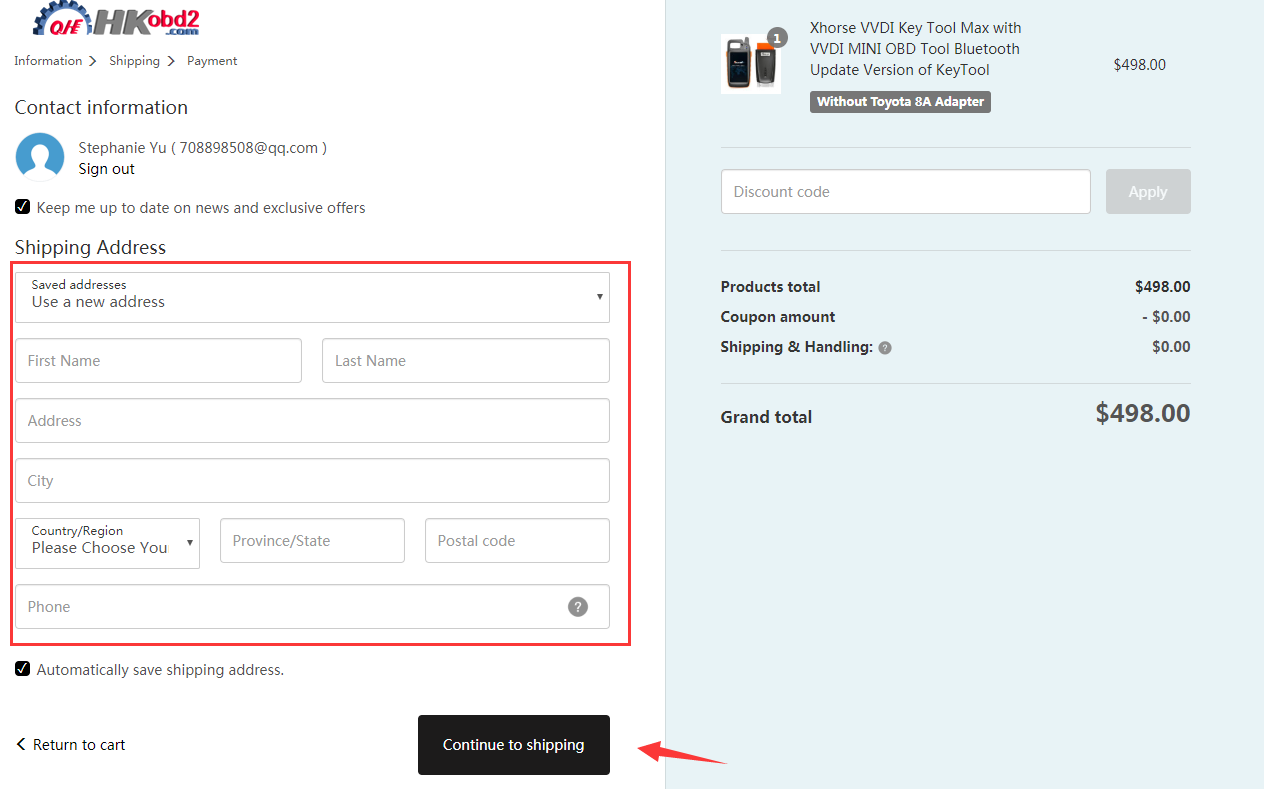
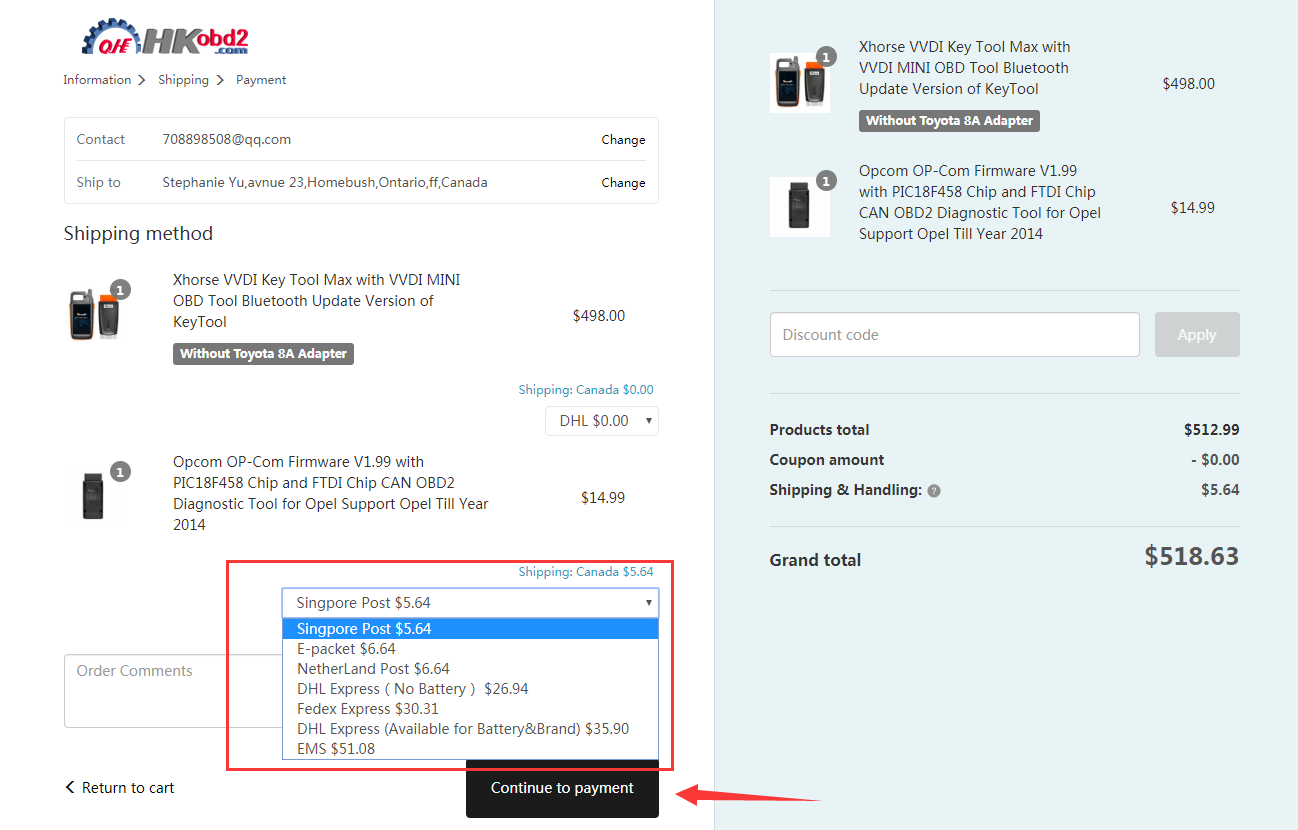
5. Check Out Payment
- Support payment via Paypal/ Western Union/ Bank Transfer, choose payment way and then go "Complete Order "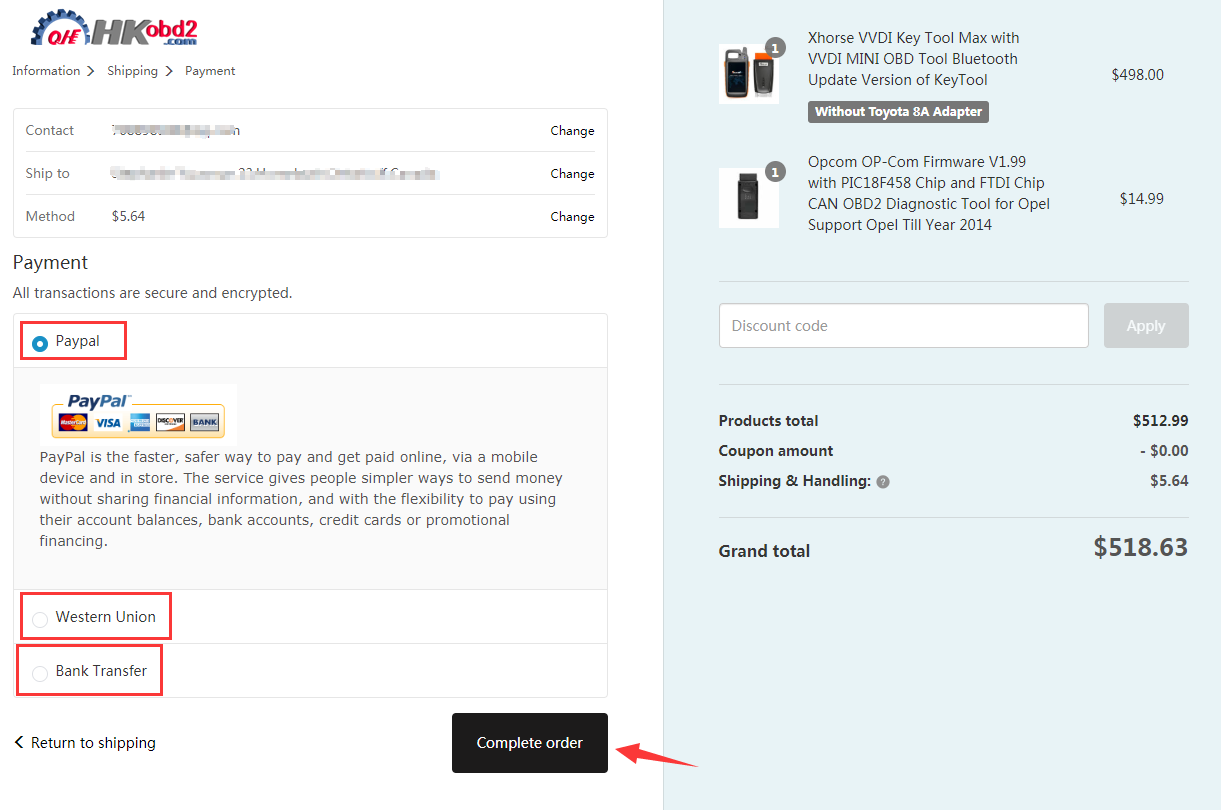
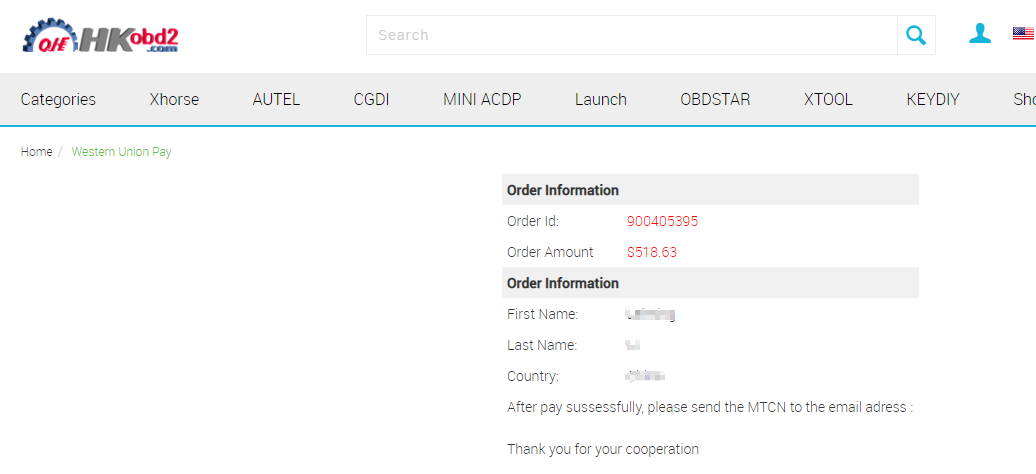
6. Product Delivery
Click the icon" " to check status of your order
" to check status of your order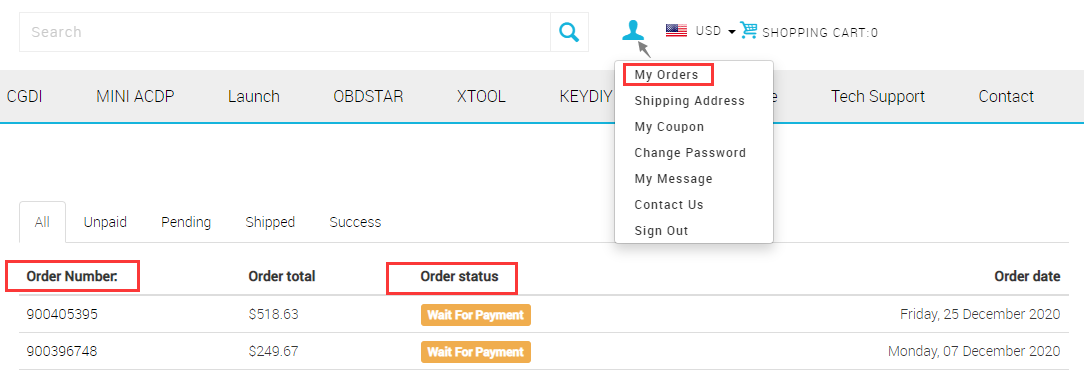
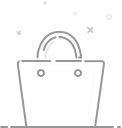
Your cart is currently empty.

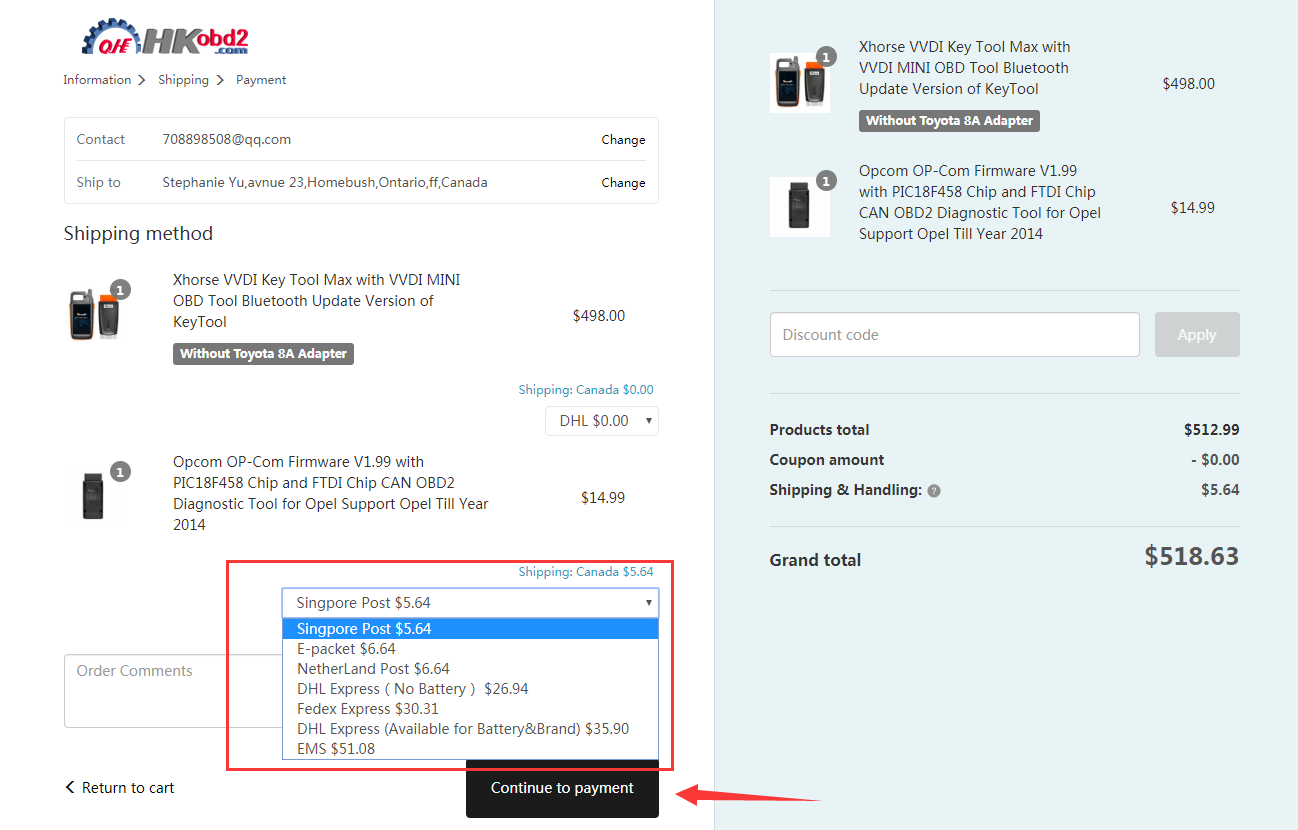
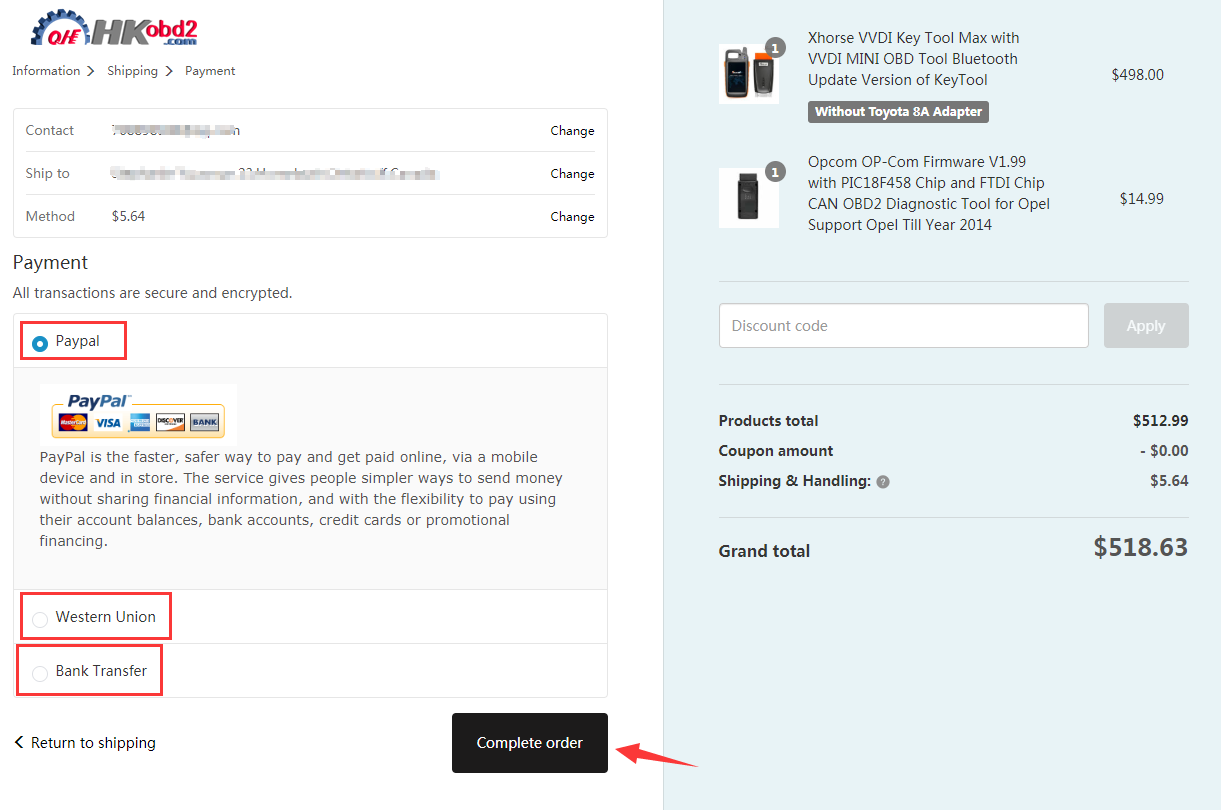
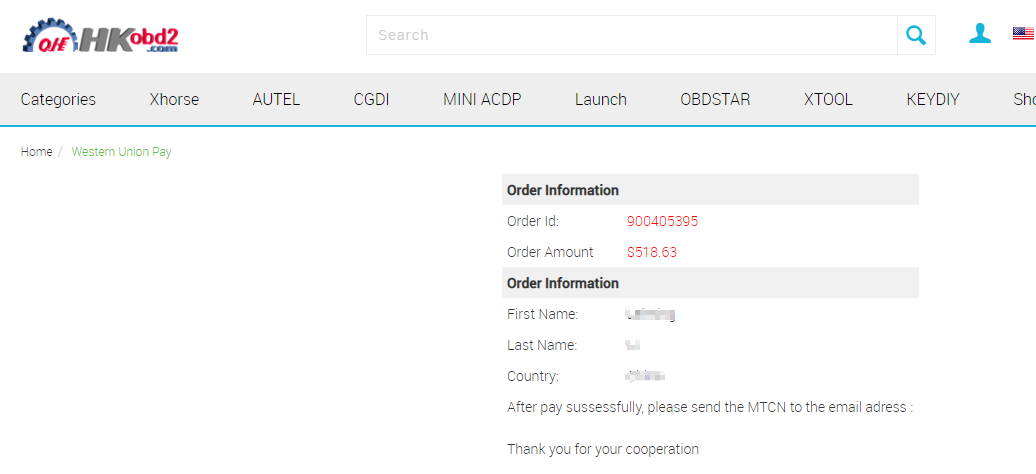

 USD
USD