
5% OFF WITH CODE HKOBD2
CGDI MB

How to Get Anti-theft Data by CGDI MB when Mercedes-Benz EIS is damaged and no communication
Mercedes-Benz EIS is damaged and no communication, no need to find the 4S store to order, This Course teaches you how to get anti-theft data by CGDI MB
Before Beginning of the course , let me introduce the basic anti-theft structure of Mercedes-Benz: EIS, key, ELV (some models have this module, such as W169, W203, W204, W207, W209, W211, W212, W906 and W639), Engine computer, gearbox computer and gear computer, etc.

What is SSID?
The SSID consists of 8 bytes, which is the synchronization code of the Mercedes-Benz car. When we replace a module, if the SSID is out of sync, the car will not pass the certification, resulting in the module not working properly, and the vehicle will not be able to start in serious cases.
For example, when replace the eeprom, if the SSID of the current EIS is not written into the new dashboard, the dashboard and the EIS will be out of sync, and the dashboard will display "----", and only the SSID of the current EIS be written into the new dashboard, the dashboard will synchronize with the EIS and display the correct mileage value.
How to get the SSID?
Currently, CGDI MB Mercedes-Benz Monster has three ways to get the original SSID. If you have the Mercedes-Benz original equipment , you can read the SSID from more modules.
1) EIS

2) Key

3) EEPROM Model



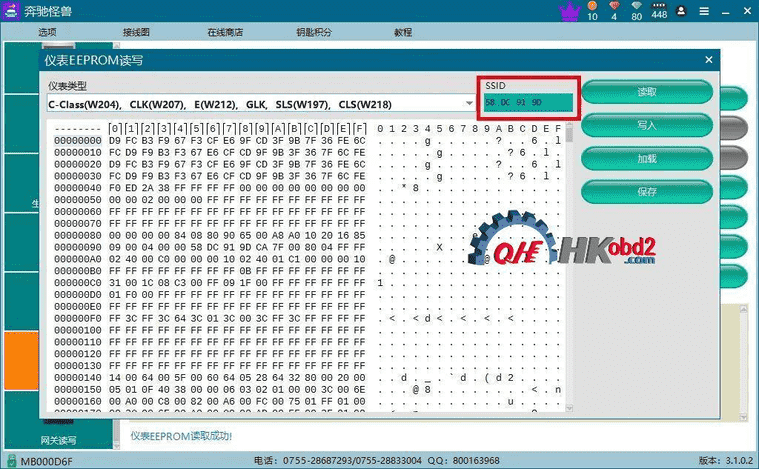
When Mercedes-Benz EIS is naturally damaged or artificially damaged. In the case of no communication, it is necessary to order new EIS according to the vehicle information, and maintain the key to match, which will takes a long time and cost is expensive.
Today, I will explain how to use the original car computer data to generate EIS data, such as engine computer, gearbox computer and gear shift computer, only need take the eight simple steps to help you avoid the tedious process and easily get down Mercedes-Benz!
Step 1: Generate EIS Data
CGDI MB Mercedes-Benz Monster provides three modes to generate EIS data, namely engine computer, gearbox computer and gear-shift computer. We often choose engine computer to do it, because it is easy to disassemble. I will show you all three channels below. Choose One is fine.
1) Frist Mode to Get EIS Data: engine computer




2) Second Mode to Get EIS Data: gearbox computer




3)Third Mode to Get EIS Data:gear-shift computer


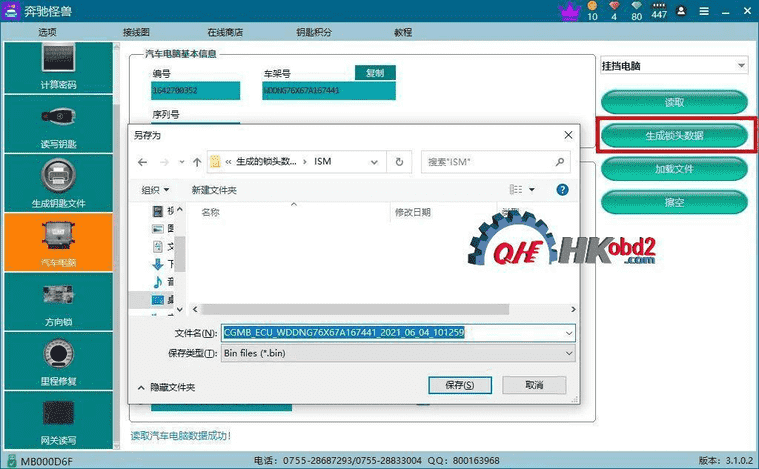

Step 2: Obtain the original Car SSID
Due to the original car EIS is damaged and no communicate, we can read the SSID from the original car key or original car instrument. The following operation shows how to obtain the SSID from the original car key.


Original Car SSID:E0 B8 1C 1A
Step 3: Erase Second-hand EIS Data
Buy a second-hand EIS with the same type and configuration of original EIS. If the seller does not help to erase it, we have to do it by ourselves. Firstly, calculate the key password, then obtain the erasure password, and finally erase the second-hand EIS.
Note: Erase the EIS requires an infrared analog key.
1)Read the EIS information

2)Calculator PSW

3)Obtain the erasure Password

4)Erase Second-hand EIS

Step 4: EIS Data Modification
According to the first step, we can generate a EIS data from the engine computer, gearbox computer or gear computer, choose one of them, then load the saved data into the EIS interface, enter the original car SSID and customized key password, and finally save the modified data.
1)Load the generated lock head data

2)Modify SSID
Click "Allow Data Change", enter the SSID we obtained from the original car key: E0 B8 1C 1A, then click "Allow Data Change".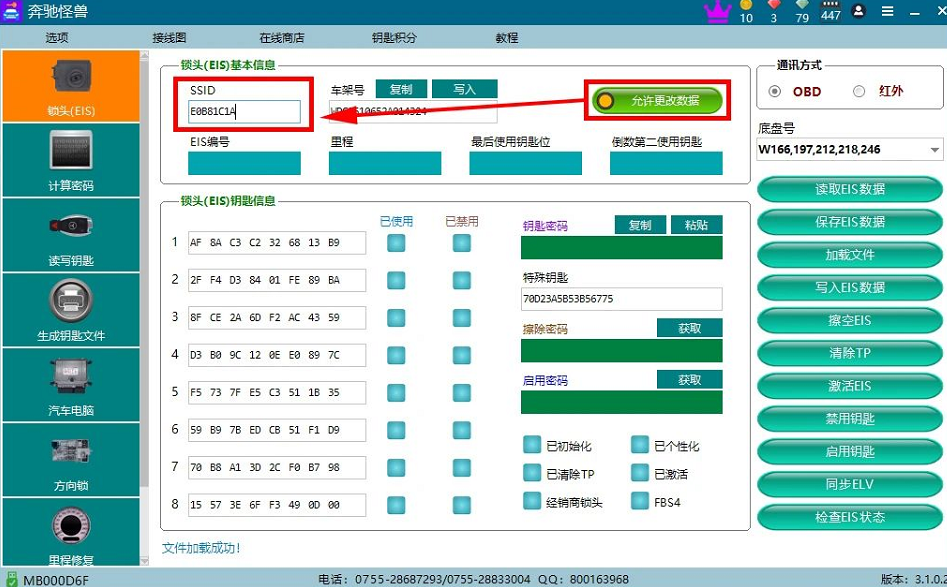
![]()
3)Custom key password
The key password is 16 bytes, which can be written arbitrarily from 0 to F. For convenience of memory, I will enter: 11 22 33 44 55 66 77 88. You can also write whatever you want, but it is mainly easy to remember.
![]()
4)Save data
The original car SSID input is completed, and the key password is also customized. This data needs to be saved.
![]()

Step 5: Personalized Used EIS
Plug the erased second-hand EIS, and write the modified data into it.
Note: First write the frame number, and then write the EIS data, you need to use the infrared analog key


Step 6: Match New Key
Due to the change of the EIS data, the original car key has invalid, and needs to match a new key, or erase the original car key to match again.
1) Generate key file
After loading the data, check the SSID, chassis number and key code.
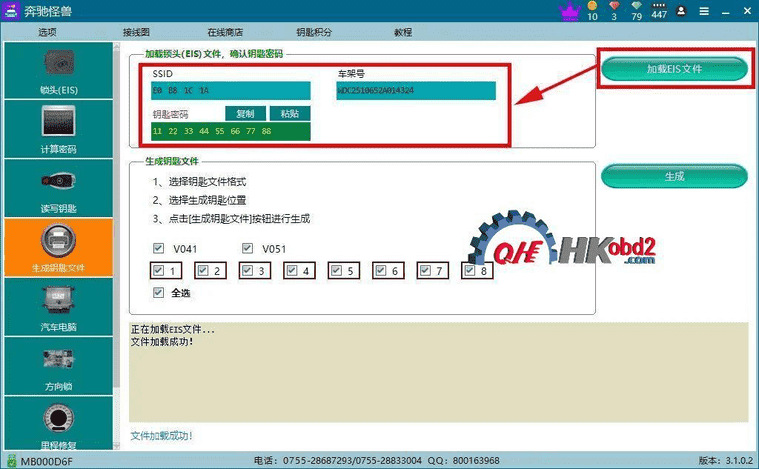

2) write key
Choose the NO 1 key position, and enter the generated key file.


3) Insert the lock to activate
After the data write into to the key,insert the EIS to learn and activate.

4) Read the EIS data
Read the lock data again, and find that the No. 1 key position has been used, both "Personalized" and "Activated" are marked with √.
![]()
Step 7: Check EIS Status
The EIS has been matched, and the key be matched. We can use function of "Check EIS Status" to detect whether there is any error. During the detection process, insert the matched new key into the EIS and turn it, display the mechanical state and vehicle status. In summary, the second-hand EIS replaced perfectly .


Step 8: Attention Option
Some Mercedes-Benz models have the function of the direction lock (ELV) module, but the direction lock (ELV) contains anti-theft information. Only replacing the EIS will not work, need to erase ELV data and match again to make it work.


Above is the whole content of this lesson. When you encounter such models or faults, you can solve according to the above methods.
For more models and more common case, we will release related tech blog after sorting out as your reference. If you think our technical case is not bad, you can share it with your friends to drive everyone to grow and discuss together.
0users like this.
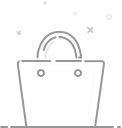
Your cart is currently empty.


 USD
USD